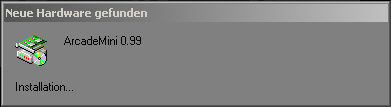ARCADEmini Aufbau English: Difference between revisions
(New page: __NOEDITSECTION__ {{FlagUK|target=ARCADEmini Aufbau English}} ''zurück zu ARCADEmini'' ARCADEmini | ARCADEmini Aufbau Because there are often questions like: "Wha...) |
No edit summary |
||
| (4 intermediate revisions by the same user not shown) | |||
| Line 3: | Line 3: | ||
''[[ARCADEmini|zurück zu ARCADEmini]]'' | ''[[ARCADEmini|zurück zu ARCADEmini]]'' | ||
[[ARCADEmini]] | [[ARCADEmini Aufbau]] | [[ARCADEminiEnglish|ARCADEmini]] | [[ARCADEmini Aufbau English]] | ||
Because there are often questions like: "What do I need beside of Main.StefanSchuermans's board to build up an ArcadeMini?", "How much does everything cost?" or "Where do I get the components from?" and because I enjoy building it, I will detailly log the building-up of my ArcadeMini with component-list, costs, experiences and pictures here. | Because there are often questions like: "What do I need beside of Main.StefanSchuermans's board to build up an ArcadeMini?", "How much does everything cost?" or "Where do I get the components from?" and because I enjoy building it, I will detailly log the building-up of my ArcadeMini with component-list, costs, experiences and pictures here. | ||
| Line 71: | Line 71: | ||
<span style="color:#FFD700;">dd if=\\.\PhysicalDrive3 of=delete.me</span> | <span style="color:#FFD700;">dd if=\\.\PhysicalDrive3 of=delete.me</span> | ||
will be read from physical drive 3 and written into delete.me file. | will be read from physical drive 3 and written into delete.me file. PhysicalDrive0 or PhysicalDrive1 are hard disks in general. I proceed cautiously and test from top to bottom: | ||
<span style="color:#FFD700;">dd if=\\.\PhysicalDrive3 of=delete.me</span> | <span style="color:#FFD700;">dd if=\\.\PhysicalDrive3 of=delete.me</span> | ||
| Line 94: | Line 94: | ||
</span> | </span> | ||
and the LED at the CF card reader/writer is busy blinking. I don't want to wait until the whole CF id written into the file delete.me, thats why I abort with [Ctrl] + [C] and delete the delete.me right after. At my system the CF card is obvious | and the LED at the CF card reader/writer is busy blinking. I don't want to wait until the whole CF id written into the file delete.me, thats why I abort with [Ctrl] + [C] and delete the delete.me right after. At my system the CF card is obvious PhysicalDrive2. When you are sure that you found the correct device name, you can start writing the firmware to the CF. | ||
[[Image:Warning.gif]] Attention: If you write on the wrong device, i.e. the hard disk, the data on the hard disk will be lost! | [[Image:Warning.gif]] Attention: If you write on the wrong device, i.e. the hard disk, the data on the hard disk will be lost! | ||
| Line 111: | Line 111: | ||
</span> | </span> | ||
It seems to worked out. Now I put the CF into the <nop> | It seems to worked out. Now I put the CF into the <nop>ARCADEmini and the <nop>ArcadeMini at the USB port. The following should happen: | ||
* ARCADEmini will not be recognized by the PC yet | * ARCADEmini will not be recognized by the PC yet | ||
| Line 123: | Line 123: | ||
reading CF: | reading CF: | ||
<span style="color:#FFD700;"> dd if=/dev/sda of=delete.me</span> | <span style="color:#FFD700;"> dd if=/dev/sda of=delete.me</span> <br> | ||
<span style="color:#008B00;"> | <span style="color:#008B00;"> | ||
14208+0 records in <br> | 14208+0 records in <br> | ||
14208+0 records out <br> | 14208+0 records out <br> | ||
7274496 bytes transferred in 7,378446 seconds (985912 bytes/sec) <br> | 7274496 bytes transferred in 7,378446 seconds (985912 bytes/sec) <br> | ||
</span> | |||
writing firmware to CF: | writing firmware to CF: | ||
[[Image:Warning.gif]] Attention: If you write on the wrong device, i.e. the hard disk, the data on the hard disk will be lost! | |||
<span style="color:#FFD700;">dd if=am-fw-1.2.3_2004-06-15.cf of=/dev/sda</span><br> | |||
<span style="color:#008B00;"> | |||
65+0 records in <br> | 65+0 records in <br> | ||
65+0 records out<br> | 65+0 records out<br> | ||
| Line 141: | Line 141: | ||
</span> | </span> | ||
If you want to test, if the update was properly written on the CF, only write the first 512 byte in a file and have a look at it with a Hex-editor. | |||
<span style="color:#FFD700;">dd if | <span style="color:#FFD700;">dd if=/dev/sda of=start.bin count=1</span><br> | ||
<span style="color:#008B00;"> | <span style="color:#008B00;"> | ||
1+0 records in<br> | 1+0 records in<br> | ||
| Line 165: | Line 165: | ||
When I drilled the 1040 holes, I will go on reporting here ... | When I drilled the 1040 holes, I will go on reporting here ... | ||
If you have questions or problems, have a look at the ARCADEmini website. The [[ | If you have questions or problems, have a look at the ARCADEmini website. The [[Mailinglist]] and the [https://forum.blinkenarea.org/ forum] are also open for help requests. | ||
[[Category:Projects]] | [[Category:Projects]] | ||
Latest revision as of 18:43, 30 September 2007
ARCADEmini | ARCADEmini Aufbau English
Because there are often questions like: "What do I need beside of Main.StefanSchuermans's board to build up an ArcadeMini?", "How much does everything cost?" or "Where do I get the components from?" and because I enjoy building it, I will detailly log the building-up of my ArcadeMini with component-list, costs, experiences and pictures here.
The ArcadeMini was faszinating me right from the beginning. Therefor I was the lucky one, who was first on the waiting list and got handed out my board from the developer himself at the EasterHack. After that I surfed the net shopping. Because I wanted 2 LEDs per window, to get the original format, I needed to buy more than 1040 LEDs. As the registers at the ArcadeMini PCB can't operate big wattage (10 mA), it have to be low current LEDs, because I didn't want to build an additional boosting circuit (who wants to do that, the circuit diagram is available at the ArcadeMini website in the docu area). I decided for the green ones. So I asked for some offers and the company Börsig GmbH was with almost 56 € for 1100 LEDs (L-53LGD - Kingbright, 5mm, low-current, 2mA, green) and dispatch inclusive, the cheapest one.
After that was cleared, I drove to the next DIY superstore. At Hornbach I found immediatly what I was searching for and ordered the hard-foam-board, which stefan recommended me. It was 25x50cm large and 3mm thick. The nice uncle from the wood-customization was sawing it for me to a size of 21x31cm, so now the drilling template fits perfectly.
stefan's "Open Source" drilling templates:
The first includes a template with all 1040 holes, but you can't print it on a normal A4 printer, thats why he made a half version. This one you print out twice and stick it together at the line. Put the template on the material, where you like to drill the holes into, take a needle or a dart to put marks for the holes before. Then put away the template and start drilling.
component list:
| What? | Where from? | name | cost |
| ARCADEmini PCB | stefan | ARCADEmini PCB | 069,00 € |
| ARCADEmini Porto + VP* | 007,00 € | ||
| 1100 Low Current LEDs | Börsig | 53LGD | 055,68 € |
| 8 pushbuttons | Reichelt | TASTER 9141 GN | 010,40 € |
| 8 resistance 10k ohm | Reichelt | 1/4W 10K | 000,80 € |
| 26 resistance 10 ohm | Reichelt | 1/4W 10 | 002,60 € |
| 64 MB CF-Card | Reichelt | CF-CARD 064MB | 017,90 € |
| USB cable (A/B) | Reichelt | AK 672/2-5,0 | 000,92 € |
| power adaptor 500 mA | Reichelt | MW 17-GS/6 | 002,65 € |
| Reichelt Porto + VP** | 003,87 € | ||
| Card Reader/Writer | Aldi | Tevion (6 in 1) | 009,99 € |
| hard-foam-board | Hornbach | Art.Nr.: 370061 | 002,49 € |
| sum | 181,53 € |
* injured post packet
** incl. dispatch-insurance (0,27 €)
To raise pleasant anticipation, while you are waiting for the components, you can connect the ArcadeMini PCB to an USB port and have a look what happens. I tried it out with Windows, and what a wonder, it has been recognized.
- who gets displayed this version, should do a firmware upgrade,which you can find under https://arcademini.schuermans.info/downloads.html%BR%
-- Stefan Schürmans - 2004-05-02
This advise is convenient, so I will try the firmware-update yet. Furthermore Windows driver are available for ARCADEmini now, which I want to test, too. To set up the new ARCADEmini firmware I have to write it in raw format, that means without file system, on the Compact Flash. That can be done either with Windows or with Linux.
Update der Firmware mit Windows
The tools, which you will need, as well as a description, can be found at the ArcadeMini website. Aditionally the programm dd will be used for writing and reading, and for sure you need the latest firmware. It is understood that CF card and CF card reader/writer be in function.
First I have to test, which physical device is the CF card. With the command:
dd if=\\.\PhysicalDrive3 of=delete.me
will be read from physical drive 3 and written into delete.me file. PhysicalDrive0 or PhysicalDrive1 are hard disks in general. I proceed cautiously and test from top to bottom:
dd if=\\.\PhysicalDrive3 of=delete.me
rawwrite dd for windows version 0.2. Written by John Newbigin
This program is covered by the GPL. See copying.txt for details
Error reading file: 21 device is unready
0+0 records in
0+0 records out
That failed. The device PhysicalDrive3 is not existing.
Continuing with: dd if=\\.\PhysicalDrive2 of=delete.me
Only output is:
rawwrite dd for windows version 0.2. Written by John Newbigin
This program is covered by the GPL. See copying.txt for details
and the LED at the CF card reader/writer is busy blinking. I don't want to wait until the whole CF id written into the file delete.me, thats why I abort with [Ctrl] + [C] and delete the delete.me right after. At my system the CF card is obvious PhysicalDrive2. When you are sure that you found the correct device name, you can start writing the firmware to the CF.
![]() Attention: If you write on the wrong device, i.e. the hard disk, the data on the hard disk will be lost!
Attention: If you write on the wrong device, i.e. the hard disk, the data on the hard disk will be lost!
With the following command I will write the firmware-update am-fw-1.2.3_2004-06-15.cf to the CF.
dd if=am-fw-1.2.3_2004-06-15.cf of=\\.\PhysicalDrive2
Output:
rawwrite dd for windows version 0.2. Written by John Newbigin
This program is covered by the GPL. See copying.txt for details
65+0 records in
65+0 records out
It seems to worked out. Now I put the CF into the <nop>ARCADEmini and the <nop>ArcadeMini at the USB port. The following should happen:
- ARCADEmini will not be recognized by the PC yet
- ARCADEmini updates firmware (around. 2 min.)
- ARCADEmini will be recognized with new firmware by the PC
Update der Firmware mit Linux
The procedure is the same as with Windows, thats why I will not describe everything in detail again. Only the commands are a little bit different:
reading CF:
dd if=/dev/sda of=delete.me
14208+0 records in
14208+0 records out
7274496 bytes transferred in 7,378446 seconds (985912 bytes/sec)
writing firmware to CF:
![]() Attention: If you write on the wrong device, i.e. the hard disk, the data on the hard disk will be lost!
Attention: If you write on the wrong device, i.e. the hard disk, the data on the hard disk will be lost!
dd if=am-fw-1.2.3_2004-06-15.cf of=/dev/sda
65+0 records in
65+0 records out
33280 bytes transferred in 0,182557 seconds (182299 bytes/sec)
If you want to test, if the update was properly written on the CF, only write the first 512 byte in a file and have a look at it with a Hex-editor.
dd if=/dev/sda of=start.bin count=1
1+0 records in
1+0 records out
512 bytes transferred in 0,073941 seconds (6924 bytes/sec)
hexdump -C start.bin
00000000 41 52 ... 30 |ARCADEmini 26x20|
00000010 2f 31 ... 20 |/16 fw-up 1.0 |
00000020 ff ff ... ff |ÿÿÿÿÿÿÿÿÿÿÿÿÿÿÿÿ|
If your result looks similar to mine, the update on the CF should be okay and you can connect ARCADEmini with the inserted CF to the USB port.
![]() It is possible that the update is not working and right after the connect ARCADEmini is booting with the old firmware-version. Probably it has to do with the CF card, because ARCADEmini does not seem to be compatible to all CF cards. 1stein tries to find out why. At the moment the only solution is trying another CF.
It is possible that the update is not working and right after the connect ARCADEmini is booting with the old firmware-version. Probably it has to do with the CF card, because ARCADEmini does not seem to be compatible to all CF cards. 1stein tries to find out why. At the moment the only solution is trying another CF.
If you want to use the CF normally again, that means with a file system, you have to reformat it before.
When I drilled the 1040 holes, I will go on reporting here ...
If you have questions or problems, have a look at the ARCADEmini website. The Mailinglist and the forum are also open for help requests.