BlinkenLEDsPlusEnglish: Difference between revisions
ArneRossius (talk | contribs) No edit summary |
ArneRossius (talk | contribs) No edit summary |
||
| (9 intermediate revisions by the same user not shown) | |||
| Line 2: | Line 2: | ||
{{InfoboxEnglish | {{InfoboxEnglish | ||
|Name=BlinkenLEDsPlus | |Name=BlinkenLEDsPlus | ||
|Bild=Blplus- | |Bild=Blplus-rev1.jpg | ||
|Jahr= 2007 | |Jahr= 2007 | ||
|Pixel= 144 | |Pixel= 144 | ||
| Line 12: | Line 12: | ||
}} | }} | ||
The BlinkenLEDs Plus is a multiplexed display consisting of 144 standard LEDs (Blinkenlights resolution and aspect ratio) that can play movies from the ATMega16's flash memory, an RS232 [[MicroControllerUnitFrameEnglish|MCUF]] stream or [[Blinkenlights_Movie_English|BLM]] | The BlinkenLEDs Plus is a multiplexed display consisting of 144 standard LEDs (Blinkenlights resolution and aspect ratio) that can play movies from the ATMega16's flash memory, an RS232 [[MicroControllerUnitFrameEnglish|MCUF]] stream or [[BINEnglish|BIN]], [[Blinkenlights_Movie_English|BLM]] and [[Blinkenlights_Markup_Language_English|BML]] files as well as [[BlinkstroemAdvancedEnglish|Blinkström Advanced]] BS2.BIN files from an SD card (FAT16 or FAT32). | ||
The project can also be used as an [[MCUF]]-Blinkenserver as movies read from SD card are output as MCUF stream simultaneously to being displayed. | The project can also be used as an [[MCUF]]-Blinkenserver as movies read from SD card are output as MCUF stream simultaneously to being displayed. | ||
== Hardware == | |||
The hardware is built on two stacked veroboards (160x100 mm). The upper board contains only the LED matrix, wired in two planes on the solder side: the rows are connected directly on the board as usual while the columns' wiring stands out a few millimetres from the board. Wires connect it to the lower board which contains everything else (controller, row driver transistors, RS232 port, SD card etc.). I used an edge connector glued flat to the board for an SD card slot. | The hardware is built on two stacked veroboards (160x100 mm). The upper board contains only the LED matrix, wired in two planes on the solder side: the rows are connected directly on the board as usual while the columns' wiring stands out a few millimetres from the board. Wires connect it to the lower board which contains everything else (controller, row driver transistors, RS232 port, SD card etc.). I used an edge connector glued flat to the board for an SD card slot. | ||
* [[Media: | === Rev.3 === | ||
* [[Media:BLplus-rev1.png|Schematic (Rev.1)]] | * [[:Image:Blplus_rev3_schematic.png|Schematic (Rev.3)]] | ||
* [[Media:Blplus_halfsize.sch|Schematic (Rev.1)]] (Eagle file, | * [[Media:Blplus_rev3.sch|Schematic (Rev.3)]] (Eagle file, version 4.x) | ||
* [[Media:Blplus_halfsize.brd|PCB Layouts (Rev.1)]] (Eagle file, | * [[Media:Blplus_rev3_halfsize.brd|PCB layout (Rev.3)]] (Eagle file, version 4.x, '''half size''') | ||
* [[Media:Blplus_rev3_controller.zip|PCB layout controller board (Rev.3)]] (Gerber files) | |||
* [[Media:Blplus_rev3_led.zip|PCB layout LED board (Rev.3)]] (Gerber files) | |||
=== Rev.1 === | |||
* [[:Image:BLplus-rev1.png|Schematic (Rev.1)]] | |||
* [[Media:Blplus_halfsize.sch|Schematic (Rev.1)]] (Eagle file, version 4.16) | |||
* [[Media:Blplus_halfsize.brd|PCB Layouts (Rev.1)]] (Eagle file, version 4.16, '''half size''') | |||
* [[Media:BLplus_Controller_Rev.1.zip|PCB Layout (Rev.1)]] (Gerber files for controller board) | * [[Media:BLplus_Controller_Rev.1.zip|PCB Layout (Rev.1)]] (Gerber files for controller board) | ||
* [[Media:BLplus_LED_Board_Rev.1.zip|PCB Layout (Rev.1)]] (Gerber files for LED board) | * [[Media:BLplus_LED_Board_Rev.1.zip|PCB Layout (Rev.1)]] (Gerber files for LED board) | ||
=== Software === | === Prototype === | ||
* [[:Image:BLplus_sdcard.png|Schematic (prototype)]] (you can leave out the SD card or the RS232 port if not needed) | |||
== Software == | |||
=== Rev.3 === | |||
BlinkenLEDs Plus Rev.3 is using the [[BlinkenPlusEnglish|BlinkenPlus]] firmware. | |||
* [[Media:BLplus_no_sdcard.tar.gz|Software ''without'' SD card]] (first version) | === Prototype & Rev.1 === | ||
* [[Media:BLplus_no_blm.tar.gz|Software with SD Card]], but without BLM support (second version) | |||
* [[Media:Blplus.tar.gz|Software with everything]] (third version, for kit Rev.1) | The [[BlinkenPlusEnglish|BlinkenPlus]] firmware is now compatible with the early revisions as well. | ||
The legacy software for the ATMega16 controller is written in assembly language and can be downloaded here. A perl-script that converts BLM files to assembly code (movies stored in the ATMega16's flash) is included.enthalten. | |||
* [[Media:BLplus_no_sdcard.tar.gz|Software ''without'' SD card]] (first version, for prototype) | |||
* [[Media:BLplus_no_blm.tar.gz|Software with SD Card]], but without BLM support (second version, for prototype) | |||
* [[Media:Blplus.tar.gz|Software with everything]] (third version, for kit Rev.1 and prototype) | |||
There are a few options at the beginning of the assembly code: | There are a few options at the beginning of the assembly code: | ||
| Line 67: | Line 85: | ||
* If neither the "BLPLUS" directory nor a "BS2.BIN" file are found, an error message will be displayed and no movies will be played. | * If neither the "BLPLUS" directory nor a "BS2.BIN" file are found, an error message will be displayed and no movies will be played. | ||
== Photos == | |||
<gallery> | <gallery> | ||
Image:Blplus-chaosknoten.jpg| | Image:Blplus-chaosknoten.jpg|prototype, chaosknoten | ||
Image:Blplus-grayscale.jpg|8 grayscales | Image:Blplus-grayscale.jpg|prototype, 8 grayscales | ||
Image:Blplus-rev1.jpg|kit rev. 1 | |||
</gallery> | </gallery> | ||
More photos: http://arne.blinkenarea.org/BlinkenLEDs%20Plus/. | |||
[[Category:Projects]] | [[Category:Projects]] | ||
[[Category:BlinkenPlusProjects]] | |||
Latest revision as of 14:55, 7 August 2016
| project overview | |
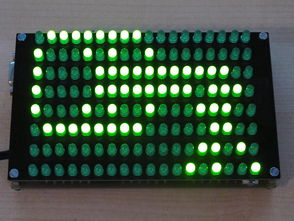
| |
| Year | 2007 |
| Number of pixels | 144 |
| Grayscales / Colors | 8 grayscales |
| Illuminant | 5mm standard LEDs |
| Power input | |
| Contact person | Arne Rossius |
| Project website | |
The BlinkenLEDs Plus is a multiplexed display consisting of 144 standard LEDs (Blinkenlights resolution and aspect ratio) that can play movies from the ATMega16's flash memory, an RS232 MCUF stream or BIN, BLM and BML files as well as Blinkström Advanced BS2.BIN files from an SD card (FAT16 or FAT32).
The project can also be used as an MCUF-Blinkenserver as movies read from SD card are output as MCUF stream simultaneously to being displayed.
Hardware
The hardware is built on two stacked veroboards (160x100 mm). The upper board contains only the LED matrix, wired in two planes on the solder side: the rows are connected directly on the board as usual while the columns' wiring stands out a few millimetres from the board. Wires connect it to the lower board which contains everything else (controller, row driver transistors, RS232 port, SD card etc.). I used an edge connector glued flat to the board for an SD card slot.
Rev.3
- Schematic (Rev.3)
- Schematic (Rev.3) (Eagle file, version 4.x)
- PCB layout (Rev.3) (Eagle file, version 4.x, half size)
- PCB layout controller board (Rev.3) (Gerber files)
- PCB layout LED board (Rev.3) (Gerber files)
Rev.1
- Schematic (Rev.1)
- Schematic (Rev.1) (Eagle file, version 4.16)
- PCB Layouts (Rev.1) (Eagle file, version 4.16, half size)
- PCB Layout (Rev.1) (Gerber files for controller board)
- PCB Layout (Rev.1) (Gerber files for LED board)
Prototype
- Schematic (prototype) (you can leave out the SD card or the RS232 port if not needed)
Software
Rev.3
BlinkenLEDs Plus Rev.3 is using the BlinkenPlus firmware.
Prototype & Rev.1
The BlinkenPlus firmware is now compatible with the early revisions as well.
The legacy software for the ATMega16 controller is written in assembly language and can be downloaded here. A perl-script that converts BLM files to assembly code (movies stored in the ATMega16's flash) is included.enthalten.
- Software without SD card (first version, for prototype)
- Software with SD Card, but without BLM support (second version, for prototype)
- Software with everything (third version, for kit Rev.1 and prototype)
There are a few options at the beginning of the assembly code:
| Option | Explanation |
|---|---|
| COLUMNS_INVERTED | Invert column outputs (active low, set to 1 for kit version). |
| KIT_REV1_CORRECTION | Enable correction for PCB layout error in kit Rev.1 (mixed-up columns). |
| STREAM_TIMEOUT_VAL | If no valid frame is received via RS232 for this period (in seconds), the BlinkenLEDs Plus continues playing movies from flash. The value '0' means infinity. |
| USE_SDCARD | Activates SD Card functionality. Disable to save program memory (more space for movies). |
| BLINKSTROEM_COMPATIBLE | The Blinkström Advanced plays movies slightly too fast. If this option is set, the BlinkenLEDs Plus will play a BS2.BIN file in the root directory at the same speed. |
| STREAM_INPUT | If set, the BlinkenLEDs Plus accepts a stream via RS232 when no SD card is inserted. |
| STREAM_OUTPUT | If set, the BlinkenLEDs Plus outputs all displayed frames as a stream via RS232 (regardless of the source of the data, be it movies from flash, from SD card or an incoming RS232 stream). |
| DEBUG | Enable debug mode (output debugging messages to the serial port, can't be active at the same time as STREAM_OUTPUT. |
Contents of the SD Card
The BlinkenLEDs Plus can read FAT16 and FAT32 formatted cards. Cards up to 32MB are usually formatted with FAT12 and must be re-formatted to FAT16 to be used with the BlinkenLEDs Plus. Supported card types are MMC, SD and SDHC. The files on the SD card must be in certain directories and have specific names to be found by the BlinkenLEDs Plus. This means you can use the same SD card with different projects without having to exchange the files on it all the time. The SD Card must be inserted before powering on, if you plug it in when the BlinkenLEDs Plus is already running it will be ignored.
- If a directory "BLPLUS" is found, only files in this directory will be played.
- In this directory, all files with the endings "BIN", "BLM" or "BML" will be played in the order they're listed in the directory entry in the FAT. When the files are copied onto an empty card, that will usually be the same order they're copied onto the card in.
- If no "BLPLUS" directory exists, the BlinkenLEDs Plus will look for a "BS2.BIN" file in the root directory (Blinkström mode). This file will be played in an endless loop, just like with the Blinkström.
- If neither the "BLPLUS" directory nor a "BS2.BIN" file are found, an error message will be displayed and no movies will be played.
Photos
More photos: http://arne.blinkenarea.org/BlinkenLEDs%20Plus/.


