DotBloxEnglish: Difference between revisions
From BlinkenArea Wiki
ArneRossius (talk | contribs) (New page: __NOEDITSECTION__ {{InfoboxEnglish |Jahr=2009 |Farben=2 |Leuchtmittel=5mm LEDs |Pixel=64 |Leistung=3.25 W |Kontakt= Arne Rossius |Webseite= }} {{FlagDe|target=DotBlox...) |
ArneRossius (talk | contribs) No edit summary |
||
| (10 intermediate revisions by 2 users not shown) | |||
| Line 1: | Line 1: | ||
__NOEDITSECTION__ | __NOEDITSECTION__ | ||
{{InfoboxEnglish | {{InfoboxEnglish | ||
|Name=DotBlox | |||
|Bild=P7140018.jpg | |||
|Jahr=2009 | |Jahr=2009 | ||
|Farben=2 | |Farben=2 | ||
| Line 9: | Line 11: | ||
|Webseite= | |Webseite= | ||
}} | }} | ||
coming soon ... | more coming soon ... | ||
==Hardware== | |||
[[Category: | * Schematic: [[:Image:Dotblox64d.sch|DotBlox64d]] (Eagle 4) | ||
* Board Layout: [[:Image:Dotblox64d.brd|DotBlox64d]] (Eagle 4) | |||
==Software== | |||
===Assembly=== | |||
====Demonstration==== | |||
Simple diagonal scroller to check if everything is working. No communication between modules, very simple. | |||
* [[:Image:Dotblox64d_first_demo.zip|Demo Software]] | |||
====Text Scroller==== | |||
* First (old!) version: [[:Image:Laufschrift-day1.zip|HAR Text Scroller]], Master is the rightmost module. | |||
* Second version: [[:Image:Laufschrift-day2.zip|Text Scroller]]. Jumper the middle two pins on the "R" (right) connector of the rightmost module! To change the message, it is enough to re-program the rightmost module's controller. | |||
===C (avr-gcc)=== | |||
====Demonstration==== | |||
We are also working on a C version of the firmware, see [[Image:Dotblox64v001.c]] | |||
See also [https://wiki.har2009.org/page/Village:Nerdhero#Playing_with_the_Dotblox64 Nerdhero-Village at HAR2009] | |||
====Game of Life==== | |||
Press button to insert glider, hold button to clear screen. | |||
* First version: [[Image:Dotblox64 gol v001.c]] | |||
* Second version: [[Image:Dotblox64 gol v002.c]] | |||
[[Category:Projects]] | |||
Latest revision as of 00:18, 13 June 2010
| project overview | |
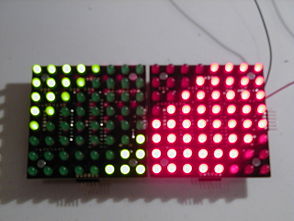
| |
| Year | 2009 |
| Number of pixels | 64 |
| Grayscales / Colors | 2 |
| Illuminant | 5mm LEDs |
| Power input | 3.25 W |
| Contact person | Arne Rossius |
| Project website | |
more coming soon ...
Hardware
- Schematic: DotBlox64d (Eagle 4)
- Board Layout: DotBlox64d (Eagle 4)
Software
Assembly
Demonstration
Simple diagonal scroller to check if everything is working. No communication between modules, very simple.
Text Scroller
- First (old!) version: HAR Text Scroller, Master is the rightmost module.
- Second version: Text Scroller. Jumper the middle two pins on the "R" (right) connector of the rightmost module! To change the message, it is enough to re-program the rightmost module's controller.
C (avr-gcc)
Demonstration
We are also working on a C version of the firmware, see File:Dotblox64v001.c
See also Nerdhero-Village at HAR2009
Game of Life
Press button to insert glider, hold button to clear screen.
- First version: File:Dotblox64 gol v001.c
- Second version: File:Dotblox64 gol v002.c