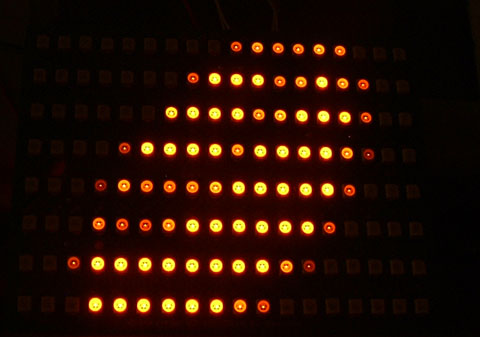BlinkstroemAdvancedEnglish: Difference between revisions
No edit summary |
No edit summary |
||
| Line 14: | Line 14: | ||
[[Image:Blinkstroemadvanced-01.jpg]] [[Image:Blinkstroemadvanced-02.jpg]] | [[Image:Blinkstroemadvanced-01.jpg]] [[Image:Blinkstroemadvanced-02.jpg]] | ||
In contrast to the first version ([[ | In contrast to the first version ([[BlinkstroemEnglish|Blinkstroem]]) SD- and MMC cards are used as memory. To enable simple movie updates, the data of pictures are directly read out from a Fat16 filesystem, which is installed at the card.<br> | ||
With an easy modification, it is also possible to play [[MicroControllerUnitFrameEnglish|MCUF]]-streams as long as no card is inserted. The stream is sent to the [[BlinkstroemAdvancedEnglish|BlinkstroemAdvanced]] via RS232 (57600 Baud). You can use the [[UDPplayerEnglish|UDPplayer]] software from version 1.2 on for this in windows. | With an easy modification, it is also possible to play [[MicroControllerUnitFrameEnglish|MCUF]]-streams as long as no card is inserted. The stream is sent to the [[BlinkstroemAdvancedEnglish|BlinkstroemAdvanced]] via RS232 (57600 Baud). You can use the [[UDPplayerEnglish|UDPplayer]] software from version 1.2 on for this in windows. | ||
Revision as of 20:10, 1 October 2007
| project overview | |
| Year | |
| Number of pixels | 144 |
| Grayscales / Colors | |
| Illuminant | |
| Power input | |
| Contact person | Arne Rossius, Kai Gossner & Stephan 'ST' Kambor |
| Project website | |
BlinkstroemAdvanced consists of only one board, which contains all components: power supply, microcontroller (Atmega16), SD/MMC slot and 144 LEDs.
In contrast to the first version (Blinkstroem) SD- and MMC cards are used as memory. To enable simple movie updates, the data of pictures are directly read out from a Fat16 filesystem, which is installed at the card.
With an easy modification, it is also possible to play MCUF-streams as long as no card is inserted. The stream is sent to the BlinkstroemAdvanced via RS232 (57600 Baud). You can use the UDPplayer software from version 1.2 on for this in windows.
If you're running Linux, you don't need any special software at all, just use this (thanks 1stein!):
%YELLOW%stty -F /dev/ttyS1 57600
{ for((;;)); do echo -e -n "\x42\x42\x42\x42\x00\x00\x00\x00\x00\x00\x00\x00"; sleep 10; done; } | netcat -u -q 0 proxy.blinkenlights.de 4242 >/dev/ttyS1%ENDCOLOR%
Furthermore 8 greyscales can be shown, so that even Blinkenlights reloaded movies can be played. Unfortunately there are not a lot of greyscale movies in 144 pixel format (I have only 30).
The greyscales are generated by modulating the width of the impulse. Because brightness of the LEDs is not linear to the tentative ratio, the ratio of the impulse width will not be generated linear to the brightness. Thats how the spreading of light intensity will realised quite evenly - at expense of the maximum of possible greyscales.
![]() Blinkstroem Advanced Video [3 MB]
Blinkstroem Advanced Video [3 MB]
Information and files to build your own "Blinkström Advanced":
- BlinkstroemV2.zip - sourcecode and .hex file for AVR-controller
- BSA-Stream.zip - sourcecode and .hex file for AVR-controller with stream functionality
- BSL_BOTTOM.gif - "BOTTOM"-view of the pcb
- BSL_TOP.gif - "TOP"-view of the pcb
- schematic.gif - Schematic
- schematic-stream.png - Schematic with stream functionality
- Bill of material incl. sources of supply
- Image:BSAv1.zip BSAv1.zip - Gerber files
- Image:BsaConverter.zip - BSA converter for windows (incl. 33 movies)
- bs2conv.py - BSA converter in Python by Simon
- [[1][PCB modifications]] for stream functionality (photo)