OrnaMatrixEnglish: Difference between revisions
ArneRossius (talk | contribs) No edit summary |
ArneRossius (talk | contribs) No edit summary |
||
| (8 intermediate revisions by the same user not shown) | |||
| Line 1: | Line 1: | ||
__NOEDITSECTION__ | __NOEDITSECTION__ | ||
{{InfoboxEnglish | {{InfoboxEnglish | ||
|Name=OrnaMatrix | |||
|Bild=ornamatrix7_mini.jpg | |||
|Jahr=2006 | |Jahr=2006 | ||
|Pixel= 35 | |Pixel= 35 | ||
| Line 9: | Line 11: | ||
|Webseite= | |Webseite= | ||
}} | }} | ||
"OrnaMatrix" is a further development of [[OrnamentEnglish|Ornament]]. This project uses a 5x7 pixels LED dot matrix display to show a text ticker in landscape format (5 pixels high, 7 pixels wide). To use the little space on the display efficiently, a self-made proportional font containing all ASCII characters is being used. Like with Ornament, there are no resistors for the LEDs to keep it as simple as possible. Unfortunately, this leads to problems as the different rows draw different currents depending on the number of LEDs switched on. The result is that in rows with many activated LEDs are a little darker than the others. To reduce this effect, two paralleled outputs are being used for each row. Thus, no port pins are wasted. | "OrnaMatrix" is a further development of [[OrnamentEnglish|Ornament]]. This project uses a 5x7 pixels LED dot matrix display to show a text ticker in landscape format (5 pixels high, 7 pixels wide). To use the little space on the display efficiently, a self-made proportional font containing all ASCII characters is being used. Like with Ornament, there are no resistors for the LEDs to keep it as simple as possible. Unfortunately, this leads to problems as the different rows draw different currents depending on the number of LEDs switched on. The result is that in rows with many activated LEDs are a little darker than the others. To reduce this effect, two paralleled outputs are being used for each row. Thus, no port pins are wasted. | ||
| Line 39: | Line 38: | ||
[[Image:ornamatrix_mini_1.jpg|thumb|OrnaMatrix-Mini]] | [[Image:ornamatrix_mini_1.jpg|thumb|OrnaMatrix-Mini]] | ||
* [[:Image:Ornamatrix-2.0.png|Schematic]] | * [[:Image:Ornamatrix-2.0.png|Schematic]] | ||
* [[:Image:Ornamatrix-mini.png|Schematic for the mini version]] with Tiny24 controller which can be soldered directly to the display. Unfortunately, the row connected to the Reset pin is a little darker than the others. | * [[:Image:Ornamatrix-mini.png|Schematic for the mini version]] with Tiny24 controller which can be soldered directly to the display. Unfortunately, the row connected to the Reset pin is a little darker than the others. | ||
* [[: | * [[:Media:Ornamatrix-all-2013-07-31.zip|AVR-Firmware 2013-07-31]] for all variants of OrnaMatrix. | ||
=== Old versions === | === Old versions === | ||
* [[: | * [[:Media:Ornamatrix.zip|AVR-Firmware v0.8]] (Assemblercode and Hexfile) | ||
* [[: | * [[:Media:Ornamatrix-0.8.1b.zip|AVR-Firmware v0.8.1b (for Tiny2313 and Tiny24)]] (assembly code and hexfile) with corrected charset, for displays with column anode (for the construction kits) and column cathode. | ||
* [[:Media:Ornamatrix-0.8.3.zip|AVR-Firmware v0.8.3 (for OrnaMatrix)]] (assembly code and hexfile for Tiny2313), for displays with column anode (Kingbright TA*) or column cathode (Kingbright TC*). | |||
* [[:Media:Ornamatrix-0.9.zip|AVR-Firmware v0.9 (for OrnaMatrix)]] (assembly code and hexfile for Tiny2313) with optical data transfer, column anode only! | |||
* [[:Media:Ornamatrix-mini-0.8.1.zip|AVR-Firmware v0.8.1 (for OrnaMatrix Mini)]] (assembly code and hexfile for Tiny24) | |||
* [[:Media:Ornamatrix-0.9.1.zip|AVR-Firmware v0.9.1 (for OrnaMatrix)]] (assembly code and hexfile for Tiny2313), for displays with column anode (Kingbright TA*) or column cathode (Kingbright TC*) and version with optical data transfer (column anode only). | |||
* [[:Media:Ornamatrix-all-2011-12-27.zip|AVR-Firmware 2011-12-27]] for all variants of OrnaMatrix. | |||
== Pictures == | == Pictures == | ||
Latest revision as of 20:20, 31 July 2013
| project overview | |
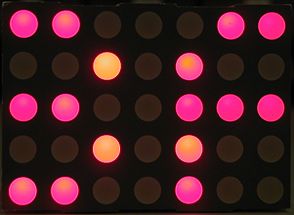
| |
| Year | 2006 |
| Number of pixels | 35 |
| Grayscales / Colors | 2 |
| Illuminant | LED dot matrix display |
| Power input | |
| Contact person | Arne Rossius |
| Project website | |
"OrnaMatrix" is a further development of Ornament. This project uses a 5x7 pixels LED dot matrix display to show a text ticker in landscape format (5 pixels high, 7 pixels wide). To use the little space on the display efficiently, a self-made proportional font containing all ASCII characters is being used. Like with Ornament, there are no resistors for the LEDs to keep it as simple as possible. Unfortunately, this leads to problems as the different rows draw different currents depending on the number of LEDs switched on. The result is that in rows with many activated LEDs are a little darker than the others. To reduce this effect, two paralleled outputs are being used for each row. Thus, no port pins are wasted.
Assembly
The text and the speed can be changed using a simple RS232 cable with no additional components, just connect ground and TxD to the AVR. As opposed to the Ornament, there should be no issues with different ports here as the LEDs are disabled while transferring data. Some ports need a hardware handshaking simulation, you can achieve this by connecting pins 1, 4 and 6 as well as 7 and 8 together (pin numbers given for a 9-pin connector).
I don't know the exact type of the dot matrix display as it was given to me with 2 (nearly) broken off pins. It says "CSM-57211E" on the side.
Programming
Programming can be done either through a RS232 connection with 1200 Baud or by optical data transfer (software 0.9 or higher).
RS232
The text is being programmed by connecting the serial cable before applying power to the controller. If the ticker starts anyway, it's probable that the contacts are interchanged. If the connection succeeds, you can send the following commands with 1200 Baud (8 data bits, 1 stop bit):
- set text: <text (max. 111 characters)> <ENTER>
- set ticker speed (in 1/30 seconds): <ESC> D <3 digit value> <ENTER>
- change to ticker: <ESC> <ESC> <ENTER> or <ESC> Q <ENTER> or <CTRL-D> (or just remove the connection to the PC and disconnect the battery for a short while)
<ENTER> means either <CR> or <LF> or even both (as an empty string will be ignored), <CTRL-D> can also be used. Instead of the uppercase letters, lowercase is also possible. The 3 digit value must be 3 digits long (use 010 instead of 10) and must be in the range of 001 to 255 (not checked by the software!). Other commands than the ones described above will be ignored. Remember to add a few spaces to the end of the text to get a short pause before the text starts over!
Optical Transfer
For optical transfer, a push-button is connected between PD2 and PD4. The OrnaMatrix's Dot Matrix Display is placed on the computer screen, where a JavaScript sends the data by means of a rectangle that switched between white and black. More information is available on the webpage for the optical data transfer: http://arne.blinkenarea.org/ornamatrix/transmit.htm
Schematic/Software
- Schematic
- Schematic for the mini version with Tiny24 controller which can be soldered directly to the display. Unfortunately, the row connected to the Reset pin is a little darker than the others.
- AVR-Firmware 2013-07-31 for all variants of OrnaMatrix.
Old versions
- AVR-Firmware v0.8 (Assemblercode and Hexfile)
- AVR-Firmware v0.8.1b (for Tiny2313 and Tiny24) (assembly code and hexfile) with corrected charset, for displays with column anode (for the construction kits) and column cathode.
- AVR-Firmware v0.8.3 (for OrnaMatrix) (assembly code and hexfile for Tiny2313), for displays with column anode (Kingbright TA*) or column cathode (Kingbright TC*).
- AVR-Firmware v0.9 (for OrnaMatrix) (assembly code and hexfile for Tiny2313) with optical data transfer, column anode only!
- AVR-Firmware v0.8.1 (for OrnaMatrix Mini) (assembly code and hexfile for Tiny24)
- AVR-Firmware v0.9.1 (for OrnaMatrix) (assembly code and hexfile for Tiny2313), for displays with column anode (Kingbright TA*) or column cathode (Kingbright TC*) and version with optical data transfer (column anode only).
- AVR-Firmware 2011-12-27 for all variants of OrnaMatrix.

