BlinkstroemColourEnglish: Difference between revisions
ArneRossius (talk | contribs) No edit summary |
ArneRossius (talk | contribs) mNo edit summary |
||
| Line 42: | Line 42: | ||
==== Reduce Ghosting ==== | ==== Reduce Ghosting ==== | ||
This revision has strong ghosting which can be reduced significantly by adding some additional resistors. You will need 18 resistors with about 270 ohms, ideally in 0805 size. Below the transistors T1 to T18, an isolating and heat-resistant material is glued to the PCB (e.g. a long strip of paper label) to isolate the PCB from the resistors. Then, the resistors are soldered to the drain connections of the transistors (the pin facing downward). The other side of all resistors is connected to ground, e.g. by scraping off the solder resist below | This revision has strong ghosting which can be reduced significantly by adding some additional resistors. You will need 18 resistors with about 270 ohms, ideally in 0805 size. Below the transistors T1 to T18, an isolating and heat-resistant material is glued to the PCB (e.g. a long strip of paper label) to isolate the PCB from the resistors. Then, the resistors are soldered to the drain connections of the transistors (the pin facing downward). The other side of all resistors is connected to ground, e.g. by scraping off the solder resist below T41. The finished modification is visible in this photo: http://arne.blinkenarea.org/BlinkstroemColour/bsc_ghosting_fix_rev1.0.jpg | ||
== Animations == | == Animations == | ||
Revision as of 18:26, 27 December 2013
| project overview | |
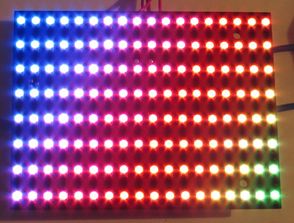
| |
| Year | 2013 |
| Number of pixels | 144 |
| Grayscales / Colors | RGB, 83 = 512 colours |
| Illuminant | SMD LEDs |
| Power input | 4 W |
| Contact person | Arne Rossius |
| Project website | |
Blinkström Colour is a BlinkenLights clone that can display full colour animations.
This project uses the BlinkenPlus firmware on an ATmega162 controller. On the PCB there is an SD card slot as well as a level converter and solder pads for an RS232 serial port for streaming input and output.
Attention! The kit instructions from OHM2013 have the wrong capacitor identifiers. A corrected version is available for download below.
Hardware
The LED matrix is divided into 18 columns and three times 8 rows (8 each for red, green and blue). The multiplexing is going across the columns from right to left, so only one column is lit at a time. The refresh rate is 100 Hz for the lowest brightness level and increases for the higher brightness levels. The board has to be supplied from an external 5 V power supply capable of at least 0.8 A.
The 3.3 V power supply for the SD card is generated either by two silicon diodes in series or a 3.3 V regulator. If the diodes are used, C10A (100 nF) is populated, for the voltage regulator C10B (1 µF) is necessary. R38D is a basic load to prevent the voltage from becoming too high when no SD card is inserted, especially when using the diodes.
Rev. 1.1
With additional resistors to reduce ghosting.
- Schematic
- Schematic (EAGLE file, version 4.16)
- PCB layout (EAGLE file, version 4.16)
- Construction kit instructions
Rev. 1.0
- Schematic
- Schematic (EAGLE file, version 4.16)
- PCB layout (EAGLE file, version 4.16)
- Construction kit instructions
Reduce Ghosting
This revision has strong ghosting which can be reduced significantly by adding some additional resistors. You will need 18 resistors with about 270 ohms, ideally in 0805 size. Below the transistors T1 to T18, an isolating and heat-resistant material is glued to the PCB (e.g. a long strip of paper label) to isolate the PCB from the resistors. Then, the resistors are soldered to the drain connections of the transistors (the pin facing downward). The other side of all resistors is connected to ground, e.g. by scraping off the solder resist below T41. The finished modification is visible in this photo: http://arne.blinkenarea.org/BlinkstroemColour/bsc_ghosting_fix_rev1.0.jpg
Animations
Unfortunately, only very few colour animations are available. If you create your own animations (e.g. using Blimp), you are very welcome to send them in. For now, some animations are available here: Full colour BlinkenLights animations.
Photos
More photos: http://arne.blinkenarea.org/BlinkstroemColour/gallery.htm